
AutoForm Assembly
AutoForm Assembly software portfolio supports the entire BiW assembly workflow, which covers tolerance and quality management, process engineering as well as trial phases and correctional loops in real production.
AutoForm-Explorer®


AutoForm-Explorer®
With AutoForm-Explorer, you can set up simulations and evaluate all of the important results related to your stamping and BiW assembly processes. The software can be efficiently used in both AutoForm Forming as well as AutoForm Assembly software solutions.
AutoForm-Explorer enables you to set up alternative process designs and define tool geometries for forming, hemming and other joining operations. There are two options for the definition of tool geometries. You can use either imported entities (generated with CAD applications) or geometries created with dedicated AutoForm products. By using synchronized multi-design views, you can track the progression of identified issues and compare them quickly. This not only facilitates the detection of forming and joining issues but also accelerates the process of finding an optimal solution.
Benefits
- Efficient simulation setup
- Issue identification and interpretation
- Assessment of process feasibility
- Quick evaluation of results
- Deep insight into impact of single parts on BiW assembly process
- Adjustments for single part production based on assembly results
Key Features
- Easy workflow-based navigation concept
- Usage and management of company standards
- Visualization of surface defects
- Access to extensive material databases
- Unique process and product visualization capabilities
- Simulation setup based on CAD, forming simulation or scanned data inputs
AutoForm-HemPlanner
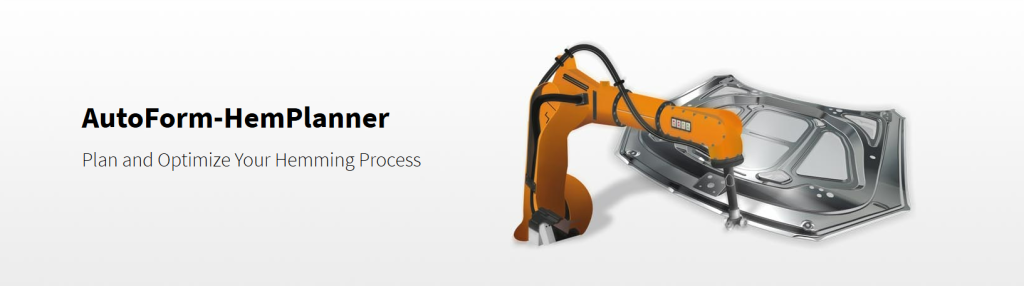
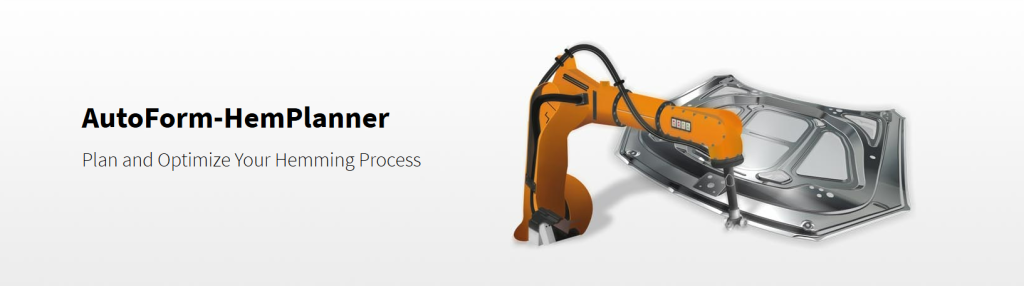
AutoForm-Explorer®
With AutoForm-Explorer, you can set up simulations and evaluate all of the important results related to your stamping and BiW assembly processes. The software can be efficiently used in both AutoForm Forming as well as AutoForm Assembly software solutions.
AutoForm-Explorer enables you to set up alternative process designs and define tool geometries for forming, hemming and other joining operations. There are two options for the definition of tool geometries. You can use either imported entities (generated with CAD applications) or geometries created with dedicated AutoForm products. By using synchronized multi-design views, you can track the progression of identified issues and compare them quickly. This not only facilitates the detection of forming and joining issues but also accelerates the process of finding an optimal solution.
Benefits
- Efficient simulation setup
- Issue identification and interpretation
- Assessment of process feasibility
- Quick evaluation of results
- Deep insight into impact of single parts on BiW assembly process
- Adjustments for single part production based on assembly results
Key Features
- Easy workflow-based navigation concept
- Usage and management of company standards
- Visualization of surface defects
- Access to extensive material databases
- Unique process and product visualization capabilities
- Simulation setup based on CAD, forming simulation or scanned data inputs
AutoForm-FormFit®
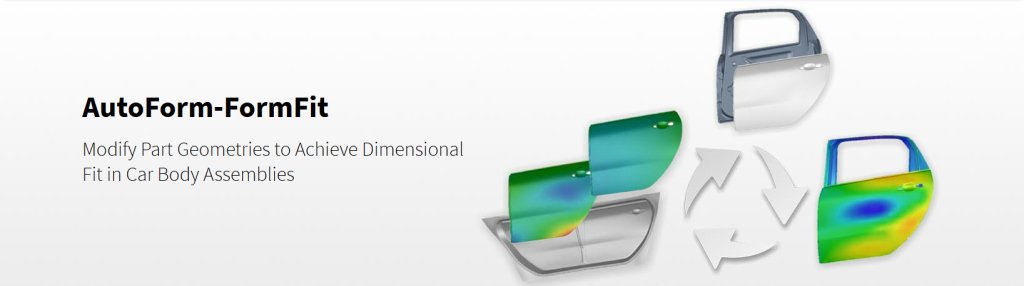
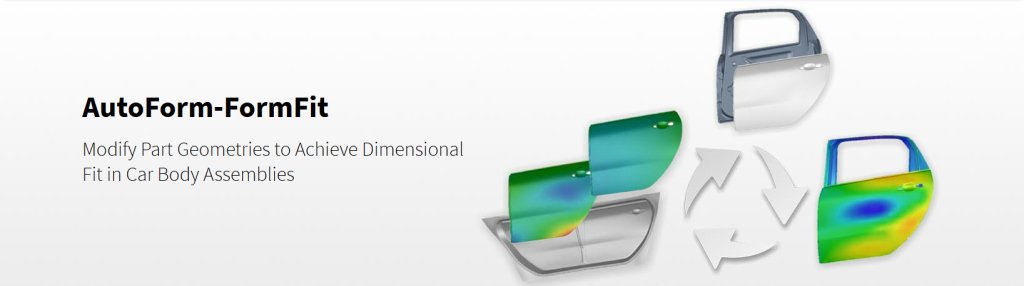
AutoForm-FormFit®
AutoForm-FormFit allows you to modify part geometries to achieve dimensional fit in car body assemblies. By using AutoForm-FormFit in an early engineering phase, you can make design changes to one or multiple parts of an assembly and analyze the impact on the assembly’s dimensional accuracy. In this way, you can identify the cause of dimensional deviations of an assembly and then take measures to optimize the part’s design.
By using AutoForm-FormFit later on in process engineering, you can compensate springback effects caused by the assembly process and adjust the forming process of the relevant stamped parts. The software allows you to automatically generate new target geometries which deviate from the nominal part designs (CAD-0) for selected single or multiple parts in your assembly process. With these new geometries, you can evaluate part and process design alternatives and define an effective compensation strategy in order to achieve dimensional fit in the assembly. During the ramp-up phase and production, AutoForm-FormFit enables you to evaluate alternative assembly process layouts and find effective countermeasures for assembly issues based on measured scanned data.
Benefits
- Quick evaluation of alternative part and assembly process designs
- Identification of dimensional deviations causes and effective countermeasures
- Effective compensation strategy
- Dimensional fit of the final product
Key Features
- Fast geometry modifications on one or multiple parts
- Automatic generation of new target geometries
- Compensation of springback effects caused by assembly process
- Automatic transformation of scanned data used for simulation
AutoForm-BuildOptimizer
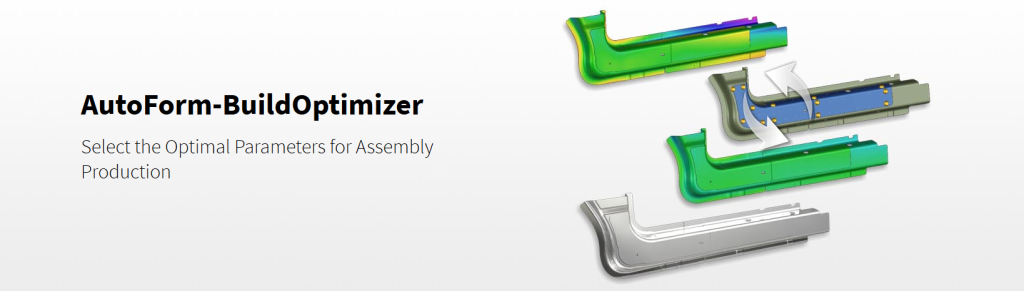
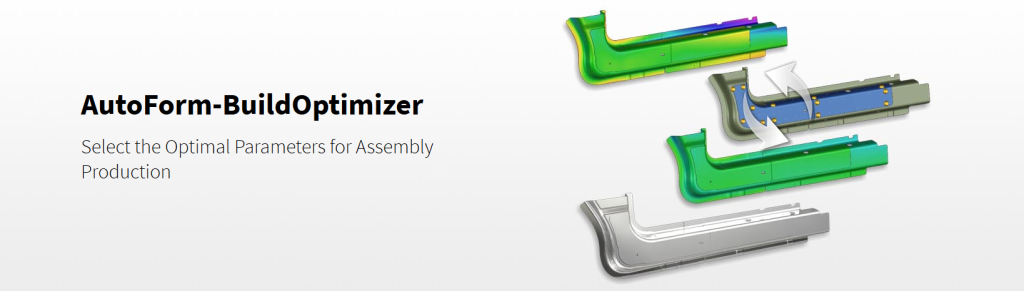
AutoForm-BuildOptimizer
In practice, assembly equipment is continually adjusted in order to resolve dimensional deviations and their effects on production. With AutoForm-BuildOptimizer, you can easily determine appropriate equipment parameters for an efficient assembly production. The software allows you to define which clamps and joins should be considered for shimming and teaching. Selected clamp positions can be moved within the defined range, and nearby joins can be taught as needed based on sheet movement.
By running multiple simulations, AutoForm-BuildOptimizer enables you to determine the optimal parameters that can be applied to resolve accuracy issues in the assembly. The software allows you to eliminate physical trial-and-error loops, accelerate ramp-up to production and ensure a robust production.
Benefits
- Consideration of actual single part geometry through simulated or scanned data
- Determination of optimal equipment parameters for assembly production accuracy
- Elimination of physical trial-and-error loops in manufacturing
- Acceleration of ramp-up to production
Key Features
- Quick definition of clamps to be shimmed and range of their movement
- Allowance of teaching for affected joins based on sheet movement
- Calculation of a full range of process parameters for optimization
- Identification of process windows to understand process robustness
AutoForm-AssemblySolver


AutoForm-AssemblySolver
AutoForm-AssemblySolver allows you to simulate BiW assembly processes guided by AutoForm’s intuitive user interface. An evaluation of the results obtained can be carried out using AutoForm-Explorer. The extent to which these results mirror reality depends on a variety of defined simulation parameters as well as on how closely the tool designs and process inputs for the simulation match with those in the real manufacturing process.
AutoForm-AssemblySolver optimally supports the engineering process during all its phases. You can use our software to quickly obtain simulation results both during an early development phase and during a final validation analysis. The software provides results not only at the end of each operation but also at any incremental step within a single operation. This enables you to gain far greater insight into the manufacturing process in a much shorter time than you can during the actual production.
Benefits
- Quick evaluation of alternative process designs
- Deep insight into car body manufacturing process
- Dimensional fit of BiW assemblies
- Efficient support of BiW engineering and manufacturing process
- Reduced lead time, lower costs and higher product quality
Key Features
- Support of joining technologies such as hemming, spot and line welding as well as gluing
- Consideration of gravity, part insertion as well as joining and measurement fixtures
- Representation of entire assembly process in one single simulation
- Fast and accurate state-of-the-art solver technology
- Option for parallel processing